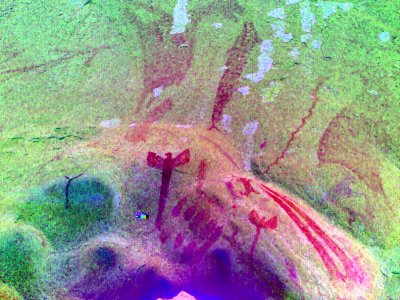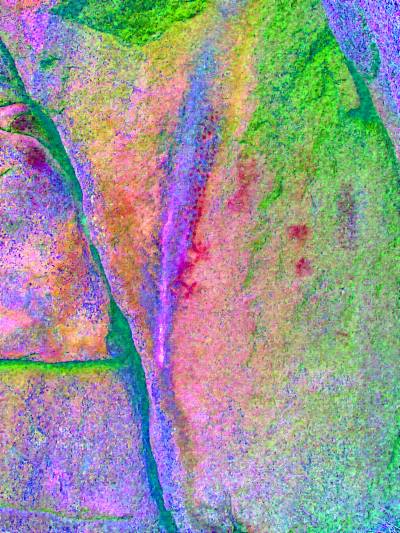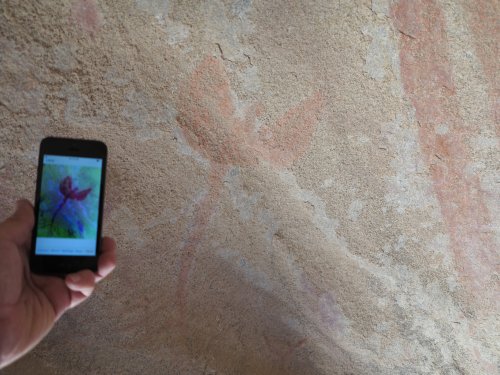
iDStretch is available on the Apple App Store.
It is simple and easy to use. Eight enhancements are
included to cover all the pigments commonly seen at rock art
sites. Several of the enhancements are specifically for
red pigments, by far the most common pigment found at rock art
sites. To use the app just load an image, either from your
album or using the camera. Then just hit the *Enh* button
to cycle through the enhancements. The available
enhancements are:
CRGB (for reds), YDT (general purpose), YRD (for reds), YBK (for
blacks), YRE (for reds), YYE (for yellows), YWE (for whites),
and RGB0 (for reds). These enhancements will be familiar
to those who have used DStretch on computers. They are a
somewhat different due to the limitations of the devices.
If you use the camera then iDStretch automatically saves the
original image for you. You do not need wi-fi or a phone
connection for this app. There is a settings page that
allows you to change the scale (strength) of the enhancement,
change the saturation (i.e. make it grayscale), change which
enhancements are used, and reset the image.
Warning: iPhone 4S users have reported that it
doesn't work on these devices.
Privacy Policy
The iDStretch app is a commercial app built
by Jon Harman. This service is provided by me and is intended for
use as is.
This page informs users regarding my policies with the collection,
use, and disclosure of personal information.
iDStretch does not collect, use, or disclose ANY personal
information.
Date of this disclosure October 21, 2019.
If you have any questions or suggestions about this Privacy
Policy, contact me at
Jon Harman 360 San Pedro Ave, Pacifica CA, 94044, USA.
DStretch@prodigy.net
Exif data is information added to a photo. Exif holds
camera, exposure, and other data which may include location
data. This can be a concern if photos of rock art sites
with exif location data are posted to the web. As far as I
can tell if you take a picture with the iDStretch app exif data
is not recorded and if you save an enhancement it is not passed
to the enhancement. If you take a picture with the phone
camera app then it is recorded. In this case you should
erase the exif data before posting a photo from a sensitive
site. There are apps available that can do this.
For iDStretch the most important image quality issues are
light, noise suppression and jpeg compression. Low light
requires high ISO which triggers noise suppression which then
smears the colors. The poor flash (or complete lack for
iPads) exacerbates this problem. Jpeg compression also
degrades the colors (little blocks are the characteristic
artifacts). Usually the iPhone user doesn't think about
ISO and jpeg compression and there is no setting for them in the
Apple camera app. I know of at least one app, camera+,
which gives control over ISO and jpeg quality. It can
greatly improve DStretch results.
iPhones have a better camera than iPads. iPads have
better displays. (The iPad Pro is gorgeous.) One solution
to this problem is to take the photos on an iPhone and use air
drop to send to an iPad. But this may not be needed; the
image display and zoom on an iPhone are certainly adequate for
field visualization. I like the iPads so much that I wish
there was an easy way to get images from my regular camera into
it in the field. For the RX10 the camera wi-fi can send
images to the iPad. I just tested this in the field in the
Mojave Desert and it worked reasonably well. I have also
tested a Transcend Wi-Fi SD Card. It is a little slow, but
it worked to send images from a Canon G1X camera to an
iPad. An Eye-Fi Pro X2 card also worked with that camera
and seemed to be faster.
My first chance to test iDStretch came on a trip to Baja
California. I had an iPhone 5. The first site we visited was
a rock shelter. Inside the light was dim, a problem for any small
camera. The iPhone flash was useful, but is not as strong as
a good camera flash.