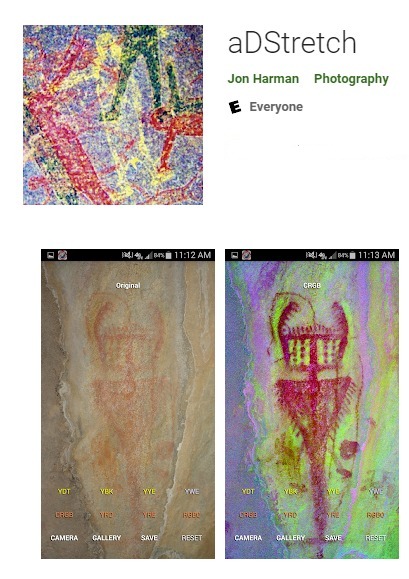
aDStretch is available on the Google Play Store.![]()
See the Google
Play page for screen shots and description. See the
iOS page for more general
information and examples. Much of the iOS info applies to
Android. DStretch requires good color resolution. This is
not always the case for cameras on Android phones. I
recently updated my Android phone to a Pixel 2. My old
Samsung Galaxy S4 took poor pictures. My wife's S9 is
good, her old S7 was poor. It seems Samsung likes to
smooth the colors and assumes no one will notice. Google also
does this on the Pixel 2, but not if you use HDR mode in which
case the images are good. On the S7 or S9 you can set the camera
to "Pro" mode which saves the raw data, this option is available
on some Android devices, but not always available to the
aDStretch app camera interface. Open Camera is a camera
app for all these cameras that allows you to save the raw data
as a .dng file. Then you can use an app like
Snapseed to process the dng. This gives nice images
without the color smoothing. My tablet (Samsung Galaxy Tab
S2) has a great display, an OK camera (but no flash), and is
very fast at doing the enhancements.
Privacy Policy
Jon Harman built the aDStretch app as a
commercial app. This service is provided by me and is intended for
use as is.
This page informs users regarding my policies with the collection,
use, and disclosure of personal information.
aDStretch does not collect, use, or disclose ANY personal
information.
Date of this disclosure October 16, 2019.
If you have any questions or suggestions about this Privacy
Policy, contact me at
Jon Harman 360 San Pedro Ave, Pacifica CA, 94044, USA.
DStretch@prodigy.net
Some images to play with. Download them to your device.
 |
 |
 |
 |